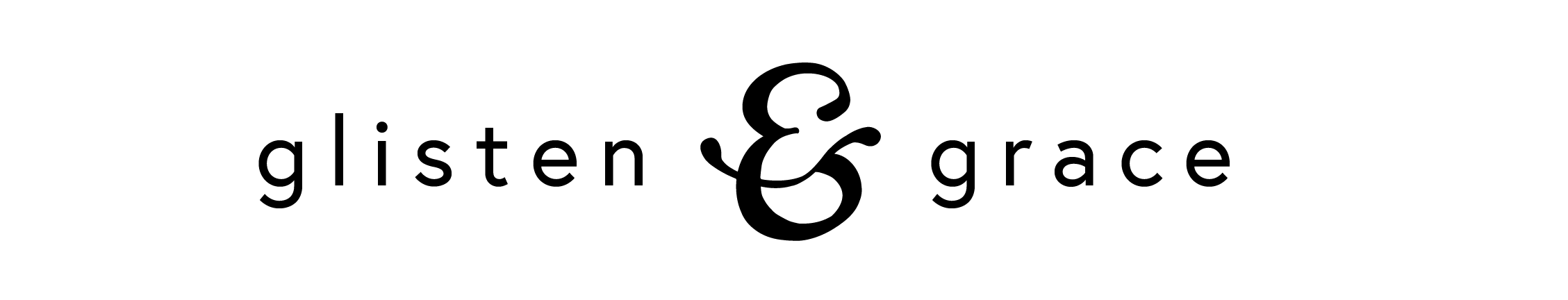With every update on Instagram, it feels like there’s always more to learn, ways to grow, and apps that will help. With the introduction of IGTV, I wanted to share a few apps that help me add quick and beautiful graphics to my Instagram, stitch together my videos, and splice them for stories. They are beyond helpful as I currently only subcontract video work for larger and more seasonal campaigns. With every new feature release, I choose to show up on the platform, repurpose content and figure out how I can engage with a new and different audience. It’s choosing to try different mediums while keeping the messages the same. Those who show up early are rewarded (and usually have less competition.)
Ready to get to work? Keep reading after the jump!
5 Apps for Instagram Stories and IGTV
Whitsagram:
This app is how I add stunning white borders to both my stories and my images. It’s quick and easy without feeling the need to use the markup tools embedded layers deep within the camera feature.
Unfold:
Have you wondered how creatives have themed stories that are both clean, beautiful, and cohesive? It’s the Unfold app. With a variety of both free and packs available for purchase I use these for weekly blog post wrap ups, Follow Fridays, and 5 Things to Do In Redding Stories.
Wordswag:
If you’re looking for a larger breadth of graphics to pull from and want to push past the norm head to Wordswag. You can create stunning graphics for both stories, your feed, and quotes quickly with a few clicks. Major brands are using these as well. Both School House Electric and Jenna Kutcher use Wordswag to create their beautiful graphics.
Continual:
Are you tired of needing to pause your content every 15 seconds for stories? Use Continual to splice your video into 15 second increments, perfect for stories.
Merge Videos:
With the start of IGTV, you’ll find that you might want to merge previously recorded videos for your channel. Use Merge Videos to do this. While I haven’t purchased much within the app yet, I was able to use their free features to put together the Behind the Scenes Cooking Video and promptly upload it to IGTV. This guy will be a lifesaver as you want to do quick edits on your phone.
Are you a brand looking to leverage Instagram for your Business? Are you over the follow/unfollow game and want to get ahead. Let’s be real numbers are just numbers unless you know how to convert a following to sales right? This July, we’re opening up our e-course, Instagram for Business. Want to be the first to know when the course launches, get exclusive freebies, and additional modules within the course? Become a VIP.