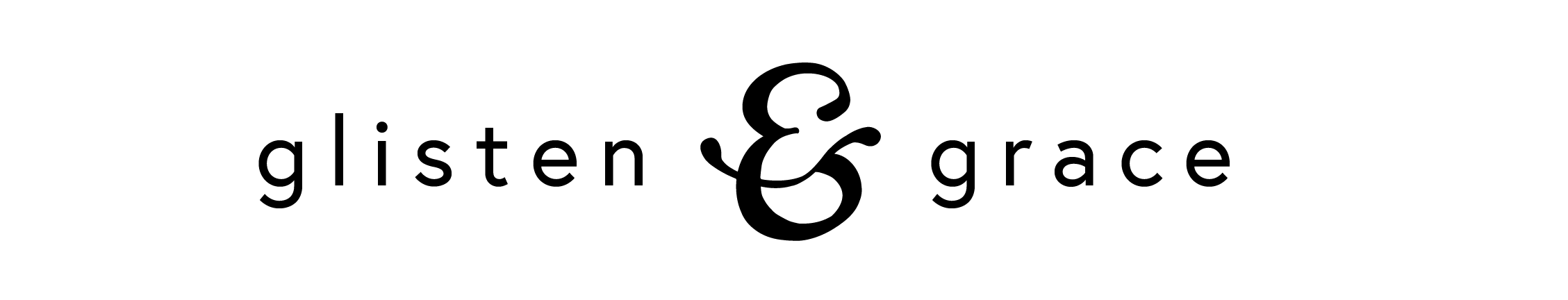When it comes to a paper planner, it’s easy to believe that carrying one makes you obsolete. However, I’ve found it couldn’t be further from the truth. Whether I’m giving presentations, ideating, or intaking information for a client, I’ve adapted easy systems that partnered with a great planner keep things organized and far less chaotic than life otherwise.
1. Once something is written out you remember it.
There’s emails, meeting invites, and Google calendar reminders. While we utilize Google just like you might, there’s beauty and implicit hierarchy of information when using a paper planner. By spending time on the Sunday prior to the week, you can remain fully aware of a to-do list for the week ahead of time and have clear priorities.
2. Planners keep your core values and long-term goals in mind.
Google Cal doesn’t know me. Quite simply it knows my schedule. However, when it comes to my professional and personal core values, my planner lets me soar, seeing the priorities and goals I want to run after for a given year.
3. With tending lists in front of me, I can clearly see what it is I long to do and where I’m heading quickly in sight.
By using paper for long-term goals and the vision to see further than daily operations and tasks of my business. My planner sits at my desk and allows for flexibility and creativity serving as benchmarks to reach throughout the month.
Here are some practical tips to use in a planner and create a format that works for you. (You can also use these tips for bullet journaling as well.)
- Water droplets at the top of the daily column serve as the glasses of water I’ve consumed. (8 a day baby!)
- A human symbol means I did one active thing for the day. (With two desk jobs, this is a big deal for fun and staying fit, typically placed beside the drops of water at the top.)
- Top 3: Placing three large tasks at the top of the daily column allows me to know what must be accomplished. This goes right underneath the wellness symbols. (Statistically, most of us don’t get more than 3 items done on a given day.)
- BP: This is simply where I place the blog post for the day. Under that I have the appropriate abbreviations for clients’ editorial calendars. This is placed spaced toward the bottom and written in far before daily tasks are filled in.
- Washi tape monthly editorial calendar: When scheduling out a quarter of blog posts at a time, I plan shoots and meetings with two colors of thing washi tape. This keeps the process tactile and interactive as I plan the month and bring on the necessary team for content needed. (In the past, I’ve also used cut down post-it notes.)
- In the top right corner, I place in green the sales to date for the quarter knowing the financial goals I have for the year.
- Schedule dates with yourself at a coffee shop to get organized, schedule things out, and find ways for tech, apps, and your planner to work together. We typically do our big dreaming seasons, goal sessions, and chores (like finances, invoicing, and contract drafting) on coffee dates with self. It makes it a bit more inspired than solely bookkeeping.
- G for Gratitude. Listing 5 things in a sweet loose cursive at the bottom.
- Book. I’m reading through the New Testament, Psalms, and Proverbs over the next 5 months. By reading 3 chapters a day, I know I’m right on track. Underneath the gratitude section, I write “book” once the reading is completed.
4. Develop systems to partner tech and paper organizational tools. Every tool has a proper place.
Tudoist.com is my favorite to-do list app. My desk planner and Moleskine serve as the analog forms of this app function. If I’m in a rush and don’t want to rewrite something, I simply take a screenshot of the paper planner page. If there are printables I love that I’ve found, I simply recreate them as a template in Evernote or an interactive pdf. This allows for mobile access and creative freedom when a planner can’t come in tow with me.
For drafting content, if it needs to feel vulnerable and a slightly heavy post, I’ll write my first draft in a Moleskine. It feels like a journal and allows for more creative freedom. There’s something about writing outside of a publishing platform that breathes life and a different ease than one where a publish button lingers in the distance. For annotating in meetings (personal), I use Evernote with a variety of templates I’ve developed for my needs. With a simple duplication of a note, I save time formatting. Here is where blog brainstorming and a rough editorial calendar comes together for each quarter, providing a solid timeline and tending list for developing the blog.
5. Find the tools that work with your tech.
This year I opted to make an investment in a planner that could do a bit more heavy lifting for my life and my business. Golden Coil is a custom planner and stationary company that simply syncs with your Calendar and Contacts prior to printing your calendar, printing important dates on your calendar and allowing you to select items even down to the category of quote note paper, cover, and each interior layout up to 242 pages. Our layout includes social media posts, project management and ideation pages, business finances, and meal planning. These served as benchmarks and goals for my year.
If you’re looking for a minimal paper planner geared toward the creative entrepreneur I can’t recommend the Get to Work Book enough. It provides a flexibility and simplicity that is perfect for the self-made creative, knowing the necessary freedom that comes with the job. With inspirational typography posters and tabs, monthly goals setting sheets, and project management pages, they provide a framework that works. (The interior layout of this planner is somewhat intuitive allowing for the freedom to flux between a schedule and to-do list as needed.) Another item we have loved from Get to Workbook is the project management notepad. Once a client has been fully onboarded with contracts signed and deposits paid this is our first stop. For large projects and launches, event planning, and campaign strategy these sheets are an absolute lifesaver. By categorizing projects down into production departments and subsequent to-dos, launches are manageable and while remain hard work, have a strong tending list at the forefront. If you’re a creative and want to invest in your business this year, run, and go buy these sheets.
Tip: If you’re still hesitant about investing with a planner, we suggest starting with the perpetual calendar and the project management sheets. At the low cost of under $30, it’s worth it!! It’s time to start investing yourself, getting out of overwhelm, and moving forward to be you best self.
How do you use a planner? Have you ditched tech? Are you using both and loving it? Let us know any tips and tricks you might have?
We’d love to hear from you! Let us know in the comments below.