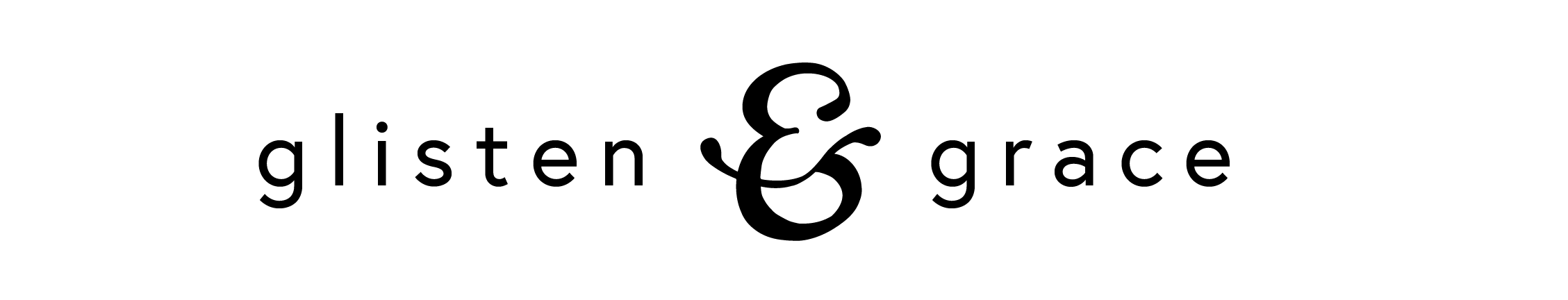When it comes to content creation, this is a huge part of what we do. Whether it’s for the blog or for clients, we come up with fresh and engaging content day in and day out. On the blog, we’ve talked about batch working, choosing to no longer multi-task, and time blocking throughout your days. All of these are great productivity hacks. Today we’re sharing with you one more. It’s the content calendar tool we go to over and over again. Are you ready? Here it is?

Meet the grid that will save your life (and we’re giving it to you for free.)
Whether you use it as a weekly calendar for Instagram or blog posts, it is one of our favorite tools for when our brain feels foggy and pencil and paper is our best friend. Grab a cup of coffee, your favorite notebook, and this grid. It’s an absolute game changer for planning out all of your social content.
Here’s how to make the most out of it.
Built for its simplicity.
We know there are loads of content calendar systems out there. However, this one is simply and perfect for the brain dumping sessions that will ensue. (We even use it on our iPad with Apple pencil when on the road. It’s everything.)
Start by laying in your calendar with frequency of posts. (You’ll note there’s 5 columns, one for each work day of the week.)
Then add your column content. We refer to it as your essential 5. It’s the 5 things you talk about over and over again. As you lay in these moments, think through your launch calendar and what you should be talking about when. (We never get onto Instagram arbitrarily and don’t think you should either. It’s honest, but time spent on the app should always have ROI.
We always place the date in the top right of each box. And leave the bottom third of each box for analytics. (Yes, we know Instagram has built in tools for this, but love to see months at a glance.)
Relevant hashtags.
We add these to each column if relevant. For clients, this can often mean the use of custom hashtags or gaining user generated content.
Our key:
- BP: Blog post. Typically our Instagram talks about blog posts 2-3 times a week and our content calendars mirror this content.
- Playhead: A simple triangle lets us know if it’s video content.
- GIF: Boosting engagement, we often use GIFS for clients with seasonal campaign launches in place of standard video.
- Likes and Comments: Using the icons on the app, this is a quick way to see analytics and see what our audience is responding to when)
Utilizing the margins.
Here’s where we add all the notes and brainstorming for filler content throughout the month. Outside of blog posts, how do we celebrate client launches, show work, and offer amazing free content to our audience.
Remember when I mentioned using this PDF on my iPad?
We use this in ProCreate and lay our notes and images on top. It’s perfect for when I’m on the go and can’t bring physical copies with me. We know there are other amazing note apps, but this is one we’re familiar with and simply works for us.
Get the content calendar printable below!